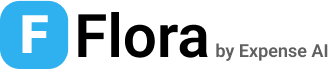Authentication
To access the Flora API, you’ll need to include your API key in the request header:Obtain your Flora API key by signing in to your Flora
dashboard and navigating to the API Keys
section.
API Communication
Flora API adheres to RESTful principles, using JSON for both request bodies and response data. TheContent-Type header in responses is consistently set to application/json.
Response Structure
Responses from Flora API follow a consistent structure:meta object is included with pagination details:
Error Handling
Flora API uses HTTP status codes to indicate the outcome of requests. Additionally, thestatus field in the response body provides a boolean indicator of success or failure.