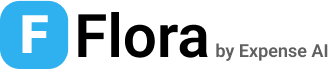Automating ID Information Extraction with Flora
In today’s digital age, verifying identity documents quickly and accurately is crucial for many businesses. Whether it’s for KYC (Know Your Customer) processes, onboarding new employees, or validating user accounts, manual verification can be time-consuming and error-prone. This is where Flora comes in.The Problem
Manually extracting information from ID documents like driver’s licenses is:- Time-consuming
- Prone to human error
- Difficult to scale
The Solution: Flora API
Flora offers a powerful API that can automatically extract information from ID documents, making the verification process faster, more accurate, and scalable.How It Works
- Create a Schema: Define the structure of the data you expect to extract.
- Submit the ID Document: Send the image URL of the ID to Flora’s API.
- Receive Structured Data: Get back neatly organized, machine-readable data.
Example: Extracting Information from a Driver’s License
Here’s a sample driver’s license we’ll be working with: Sample Driver’s License document from Wikimedia
Sample Driver’s License document from Wikimedia
Step 1: Create the Schema
First, we define the structure of the data we want to extract by calling the/v1/schemas endpoint:
Driver's License Schema
Step 2: Call the Flora API
Next, we use the Flora API to extract the information from the image by calling the/v1/extractions endpoint, passing the schema ID and the image URL.
Step 3: Receive Structured Data
The API returns the extracted information in the expected format:Driver's License Extracted Data