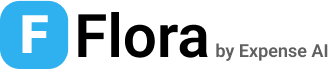Key Features
- Multi-Source Support: Extract data from
images,PDFs,text, andwebpages. - Schema-Based Extraction: Utilize custom schemas to define the structure of extracted data.
- Flexible AI Models: Choose between different AI models for optimal performance.
Supported Types and Sources
Flora supports the following types of unstructured data:- Image: Provide a valid and accessible image URL.
- PDF: Supply a valid and accessible PDF URL.
- Text: Directly input the text content to extract data from.
- Webpage: Provide a valid and accessible webpage URL.
Flora only supports processing unstructured data via URLs and does not
provide file upload capabilities. Ensure your source files are hosted and
accessible via a public URL.
Workflow
- Create a Schema: Define the structure for your extracted data using the Schemas endpoint.
- Initiate Extraction: Send a request to the Create Extraction endpoint with your source URL and schema.
- Retrieve Results: Once completed, access your structured data from the extraction response.
Best Practices
- Ensure your schemas are well-defined to maximize extraction accuracy.
- Utilize the optional
instructionparameter to guide the AI in complex extractions. - Verify that your source URLs are publicly accessible and valid before submitting an extraction request.